
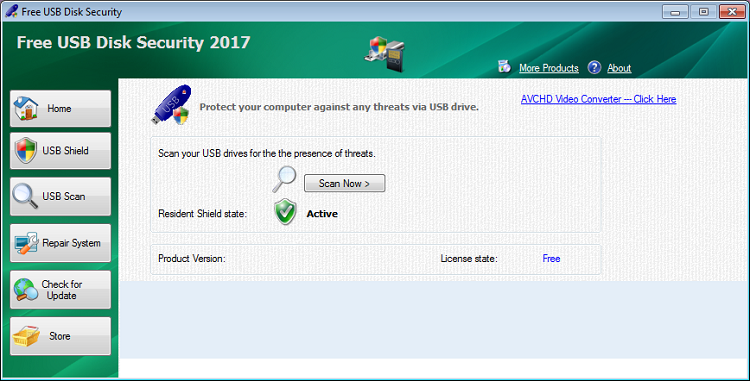

More: Download MediaTek Bypass Tool Rev4 by MCT | New MTK Auth Bypass Tool Download MTK Meta Utility Tool V92 Latest Versionĭownload MTK Auth Secure Boot Disable tool V92 latest version easily from the below link.

Simple Procedure: The procedure is quite simple, all you have to do is run the to your computer then Power off and connect your phone to the PC in BROM Mode then select the Disable Auth option on the tool, that’s it.įrequent Updates: One of the best things about this tool is the developer pushes updates too frequently which means users get the best possible ways to fix or unlock their phones. Support Multiple devices: MTK Meta Mode Utility Tool helps to detect any Oppo, Vivo, Tecno, Xiaomi Redmi, Infinix, MTK based smartphones into the SP flash tool, Miracle Box, UMT, MRT, MCT, CM2 Dongle for Flashing, Unlocking, and Repairing the phone.Īll Windows OS Compatible: It is comes with an auto-installer package and supports Windows 11, windows 10, Windows 8, Windows 8.1, Windows 7, Windows XP (32 & 64bit) architecture. In this tutorial, we will guide you on how to Use MTK Meta Utility Tool Latest version to bypass the DAA/SLA lock easily. You won’t be able to flash or unlock your phone without any authorized tool or permission. Nowadays, Every Android smartphone comes with USB protection to avoid third-party flashing and misuse of the device.


 0 kommentar(er)
0 kommentar(er)
